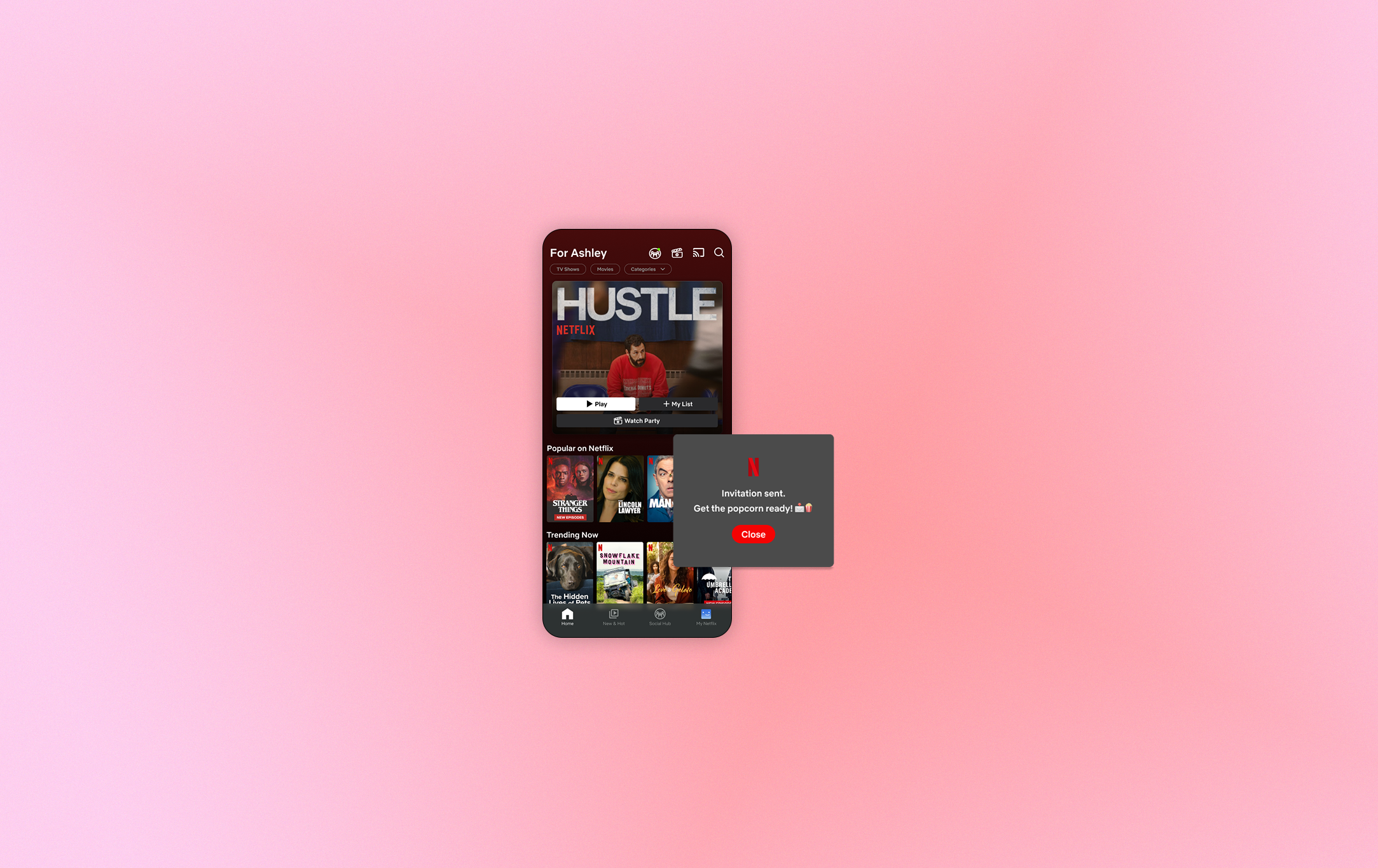
Netflix
With the goal of getting Netflix subscribers to utilize the mobile application more, my team and I set out to discover what new tools would appeal to users and improve their engagement on the mobile platform.
MY ROLE
UX Designer
TEAM
1 UX Researcher
2 UX Designers
1 UI Designer
PROJECT TYPE
App, Design Exploration
YEAR
2023
Initial Research and Findings
In order to better understand Netflix users’ current thoughts on their mobile app, we conducted initial user research in the form of a user survey as well as interviews to help us gain a better understanding of Netflix users’ watching habits and most common use cases regarding the mobile app.
Using our survey, we set out to identify what users liked about the Netflix mobile app as well as gain an understanding of any current pain points or frustrations they were experiencing.
-
PARTICIPANTS: 28 adults ranging from 20-50 years of age
USER SEGMENTATION: current Netflix users
-
FINDING #1: Users had a desire for community interaction.
FINDING #2: Users wanted to watch shows with other Netflix users that were not in the same location.
FINDING #3: Users liked the current Netflix UI.
User Interviews
To narrow the focus of our research, my team’s conducted eight user interviews with the goal of understanding the following points:
Determine what new app features Netflix users would find the most useful or engaging.
Learn more about whether Netflix watchers use the Netflix app, and why or why not they consider this app to be an appealing part of Netflix’s offerings.
Discover what features would compel users to use the Netflix app more frequently.
-
“I want to interact with others.”
“I want to see what my friends are currently watching.”
“I want to be able to watch shows with a friend in another state.”
“I want to be able to find new content to watch while browsing the Netflix app.”
“I like the idea of being able to see what your friends are watching, like how your friends’ activity is shown on apps like Spotify.”
Analysis
With this idea of sociability in mind, we wanted to take a look at Netflix’s direct and indirect competitors to get a better understanding of how other companies are implementing social features into their platforms.
Comparative Analysis
To round out our research, I conducted a simple feature analysis of Netflix’s indirect competitors. I examined other apps that users might use alongside Netflix to organize different WatchLists, track industry interests, or engage with different kinds of entertainment in general.
-
Only Netflix has an easy-to-access discover page (titled “New and Hot”)
This page serves as a way for users to track upcoming and new releases, and discover trending content.
Other streaming services have “watch party” features that allow their users to watch the same content with their friends and family at the same time
Visualizing a User-Centered Experience
Initial lo-fi home screen redesigned to include a watch party creation button, as well as a new social icon that lives in the header & footer.
New screen where users can create a watch party and share an invite with their friends through Netflix.
New social hub screen allows users to view information about their friends on Netflix.
The new friends list allows users to see which of their friends are currently active on Netflix.
User Needs & Needs Met
-
THE FIX: To reduce confusion, we decided to make both icons match so that users know they share similar functions.
-
THE FIX: To clarify this, we added a confirmation message that pops up after a user has successfully sent a watch party invite.
Target User
To prioritize the user in our design process, my team and I created a persona that represented the average Netflix mobile app user.
Meet Jess — a college freshman who wants to keep up with the latest movies and TV shows so she can talk with her friends about them.
-
Texts her friends to figure out what shows they’ve been watching.
Asks for recommendations for new movies and shows to watch from new people she meets.
Often uses social media / third party apps to talk to others while watching TV.
Uses mobile apps to socialize and keep in touch with her friends.
Organizes her time into studying time and relaxation time.
-
Keep up the habit of spending time with friends and family watching tv and movies.
Be able to easily transition from studying to watching shows and relaxing.
Adding shows her peers like to her own list to watch later
Bond with new friends over shared interest in a show or movie
Trying to get others to watch her favorite show so she has someone to talk about it with
-
A way to communicate with, interact with, and watch content with others using one app only.
A simple process to view shows others are watching.
A mobile app that helps her unwind without thinking.
A way to watch shows simultaneously with people in other locations
-
Complicated using multiple apps to try to watch a show with friends back home.
Having to use her computer for both schoolwork and streaming.
Having shows spoiled by her friends because they didn’t know what episode she was up to.
Usability Test Findings
Since Netflix subscribers have no way of interacting with others on the app, our user needs a way to connect with peers so that they can watch Netflix content as a social activity.
High-level questions that helped guide our design process:
How might we encourage users to watch content with peers that are not in the same location?
How might we help users see what their friends are watching?
How might we implement new features so that users are more inclined to use the mobile app?
Product Strategy and Recommendations
My colleagues and I established design aspects we wanted to include in our MVP (minimum viable product) for this design exercise.
-
Way to view what other people (‘friends’) are currently watching / plan on watching
Ability to start a watch party
Ability to send a watch party invitation
-
Way to categorize/organize shows they want to watch in the future
Way to see who’s online/active
Iterating from Low to High Fidelity
The completed home screen features a new watch party CTA and consistent iconography for ease of use.
The social hub got reformatted to better display users’ relevant information.
The watch party invite creation screen was updated to include more details to make efficient invites.
The watch party invites screen allows users to view all of their upcoming and pending watch party invitations.
The ‘My Netflix’ screen was adjusted to account for the new information that users’ would need to access about their account such a their friends list, watch party invite list, and status.
A new screen was added to show what a friend’s profile would like to a user.
Future Product Roadmap: Next Steps to Consider
Build out an onboarding flow so that users can become familiar with these new Netflix features.
Specify that friends are associated with specific user profiles, not just with an account overall.
Establish ways for parents to set guidelines and monitor their kids’ social activity while using the Netflix app.












